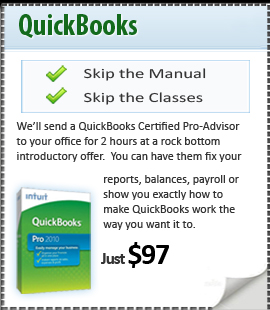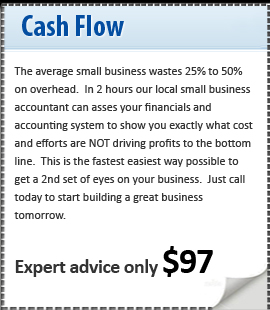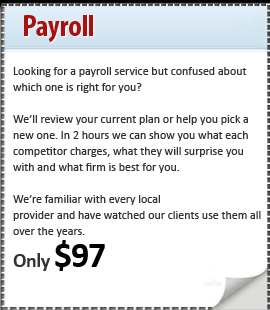"Backup and Data Security - Protect Your System "
|
There is nothing you can do to increase the efficiency and productivity of your business more than to automate your office procedures. However, you also need to protect yourself and your business with some basic backup and security procedures. By taking the time to protect your system you will save yourself from disaster in the future The greatest threat to your computer system will be viruses and your employees. An unhappy or uninformed employee can delete or change or overwrite large sections of the information you have so carefully collected over the years. People have also done things such as steal and sell your client lists and even steal the boards from inside your computers. And unfortunately people from outside will always be trying to send you viruses and memory bombs so you will need to protect yourself with the latest editions of anti-viral software. The first step to handling these problems is to recognize your vulnerability and begin to consider steps to deal with these issues. There are some basic rules you should follow if you want to insure the safety of your information base. The first rule is to store duplicates of your files off site. This will protect your customer files in case your office is destroyed. Your insurance will cover the loss of the machines but what about the value of the information inside them? The second rule is to backup as frequently as possible. Consider the amount of work that a small office with an agent, a bookkeeper and a secretary can accomplish over the course of several days and the cost of trying to recover that, if you have a system loss and you haven't backed up recently. Companies with large inventories or large amounts of financial data flow should be especially concerned to keep careful and constant off site backup records. One of the simplest things that you can do is to protect yourself from electrical problems. There are occasional fluctuations in the electrical current flows from the power companies. And what of all the problems right in your office area. There may be static charges from your rugs or faulty circuit breakers in your panels. You will need to consider surge protectors on all your power sources, static pads and grounds for all your machines and a USP (uninterrupted source power), a sort of battery or short term power source. The solution to these problems appropriate for the small business involves installing a tape backup drive in either your network server or one of the remotes. This will allow you to backup all your information in about an hour. Keep several tapes on hand so that you can rotate them and keep one off site. All the newer Windows systems like Windows 7 have simple procedures for doing these backups so it will not be a difficult thing to do. The last thing to consider is access to your systems. Programs like Windows, GoldMine and QuickBooks® contain easily established password systems that you may want to set up so that unauthorized employees cannot gain access to your system or your database. Alphanumeric combinations of numbers and letters are virtually impossible to crack so simple precautions can save you many headaches later. In fact, taking a few simple precautions is what you need to take care of to keep your information safe. |
||
Who We Are
The owner and principal of the company is Richard G. Robinson, CPA. He is licensed in New Mexico since 1995 and originally licensed in Colorado since 1987.
Our Staff
Since we are a virtual office, we utilize the assistance of accountants and bookkeepers who work from home all over the U.S. This is great for you because our burden rate for employees is about 1/2 that of our competitors and that savings is reflected in our rates.
QuickBooks®
If you need QuickBooks® help click the link below to ask us a question by email or just call us at 505-466-2830. Richard enjoys helping clients with QuickBooks® issues and has been a QuickBooks® consultant for many years.